OSS Creates Some Categories
Categories and category sets are used to group your items for reporting purposes. It is a logical classification for items with similar characteristics.
FREE Trial Download!
The Start to End Video Guide to Implementing Oracle Inventory in R12
This version will help you explore and review the COMPLETE Video Tutorial... ALL 87 videos, for 1 Trial and 1 Day.
Once you like the Tutorial, select from any of the Subscription options here, to get your copy of the eLearning Video.
FREE Download
Detailed Course Topics for the Start to End VIDEO Tutorial
As on 12 February 2015...
4,800 Subscriptions

We are TRULY excited to share with you the Feedback we are getting on this Tutorial!
An example from Office Smart Solutions (OSS)

Jennifer, the Inventory Lead at OSS has been studying the Purchasing Category structure used by the Purchasing Department at OSS. The Purchasing Managers have classified their purchases into certain broad groups or types, such as:
If we pick one of these say, Electrical then the purchases within this class include:
Similar sub-classifications apply to Outside Vendor Services, Process Equipment Spares and Raw Materials.
Jennifer has to design the structure, to accommodate these classes and sub classes.
Another FREE Download!
Creating a New Structure
OSS is using the PO_ITEM_CATEGORY structure for a different purpose. So, Jennifer decides to create a new Item Category flexfield structure which she chooses to call PURCHASING_CATEGORY.
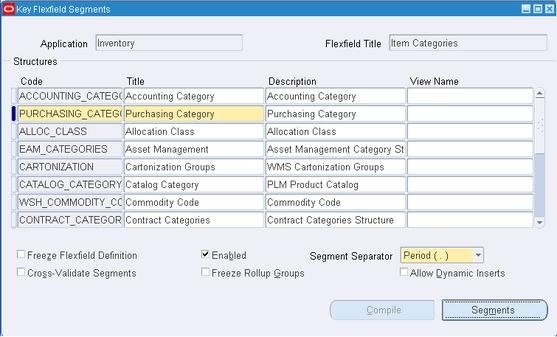
When defining this flexfield, Jennifer has to choose how many segments she wants to use and in what order she wants them to appear. Purchasing Category will have 2 segments as shown below.
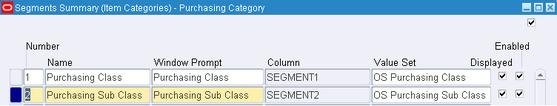
Oracle Application Object Library uses values, value sets and validation tables as components of key flexfields, descriptive flexfields and Standard Request Submission.
Jennifer defines a Value Set for the Purchasing Class segment called OS Purchasing Class. This Value Set will store the values of Electrical, Outside Vendor Services, Process Equipment Spares and Raw Materials. So this Value Set needs to have the Format Type as Char or Character.
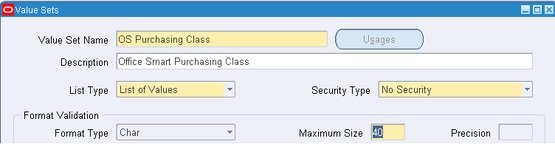
Jennifer also decides to set the Validation Type for this Value Set as Independent.
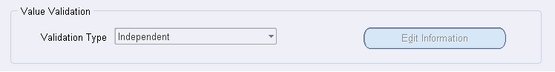
An Independent Value Set provides a predefined list of values for a segment. The values that Jennifer plans to put into this Value Set are – Electrical, Outside Vendor Services, Process Equipment Spares and Raw Materials.
Having defined the Value Set, she now has to associate this Value Set to the Purchasing Class segment.
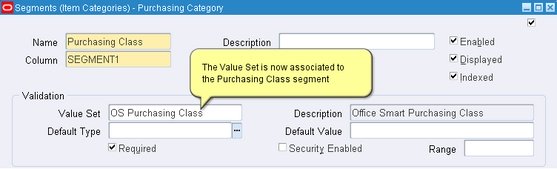
Jennifer now defines the Value Set for the second segment. She calls it OS Purchasing Sub Class. This Value Set will store the sub categories within each Purchasing Class, as we shall soon see.
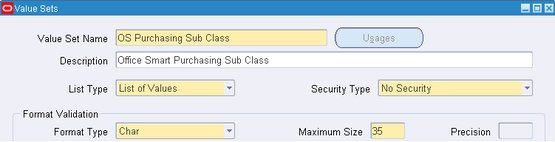
Jennifer realizes that for this Value Set to contain sub classes of the Purchasing Class, the Validation Type should be set to Dependent.
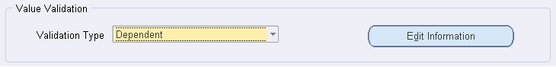
The moment she defines OS Purchasing Sub Class with a Validation Type as Dependent, she has to specify which is the Independent Value Set on which OS Purchasing Sub Class is dependent.
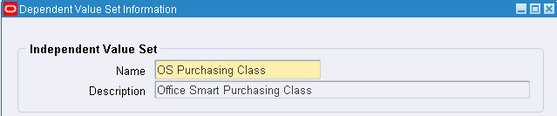
As was done for the Purchasing Class, Jennifer now attaches this Value Set to the Purchasing Sub Class segment.
Having saved her work, Jennifer compiles the flexfield definition. She receives the message shown below. That’s OK.
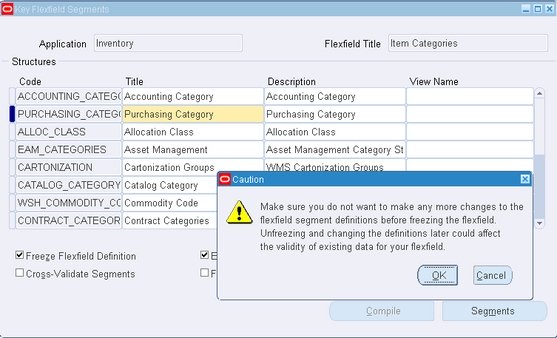
To her relief she sees the following message.
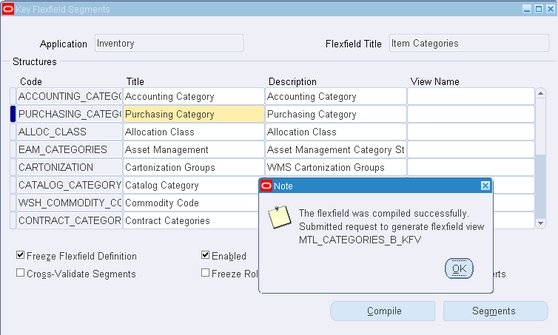
FREE DEMO: Creating a Category Set
This is a FREE Download for 30 Days.
The demo runs with full functionality, for 30 Days from the Date of first use.
Click anywhere on the picture below to download the DEMO.
If you have any technical issues with downloading this demo, do email us at mywords@oracle-apps-training-online.com.
Filling Up the Value Sets
Jennifer now looks up the Purchasing Class and Purchasing Sub Class values that she has before her. She needs to fill in these details into the Value Sets she has just created.
She begins by entering into the OS Purchasing Class Value Set the four values that are listed at the beginning of this page. This is what she does.
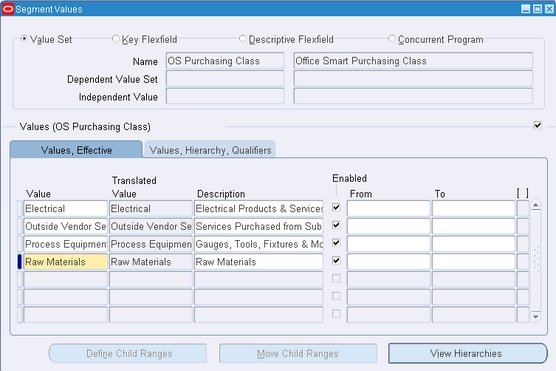
She saves her work and closes the window. The system launches a concurrent request called Compile value set hierarchies. Jennifer waits for the request to complete successfully.
She now plans to define values for the Purchasing Class - Electrical. When she retrieves the Value Set – OS Purchasing Sub Class, the system prompts her to select an Independent Value as shown below.
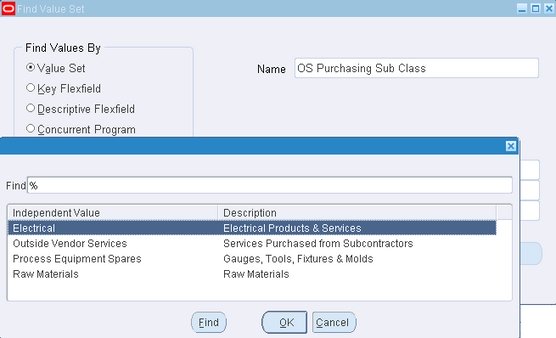
She selects Electrical. She now enters the Purchasing Sub Class values for the Purchasing Class Electrical.
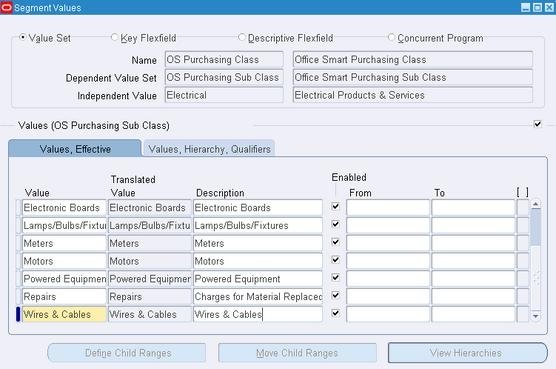
FREE DEMO: Filling Up a Value Set in R12
This is a FREE Download for 30 Days.
The demo runs with full functionality, for 30 Days from the Date of first use.
Click anywhere on the picture below to download the DEMO.
If you have any technical issues with downloading this demo, do email us at mywords@oracle-apps-training-online.com.
Time for Jennifer’s Coffee Break
She deserves it! When she returns from the pantry, all she has to do is to repeat the same steps for the other three Purchasing Classes.
But there is One Last Chore ...
Jennifer returns from her coffee break and finds a post-it on her desk. It’s from Travis, the Inventory Management track lead at Office Smart Solutions.
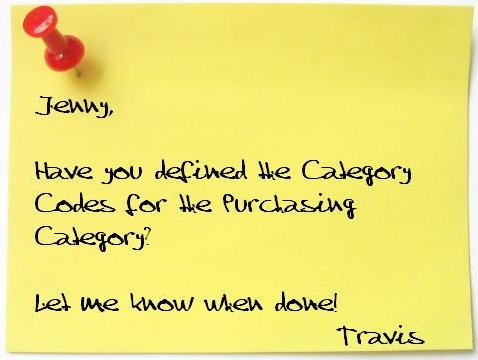
Free Trial Version:
A Comprehensive Guide to Implementing Internal Requisitions, and Internal Sales Order Cycle in R12
This jolts Jennifer’s memory. She remembers the one last thing she needs to do. Create Category Codes. She fills up the remaining values in the Value Sets and then proceeds to create Category Codes. She begins with the Electrical Purchasing Class. When she enters the Structure Name as Purchasing Category (which she had defined as an Item Category flexfield) and the Category as Electrical, Oracle brings up the list of sub-categories within Electrical.
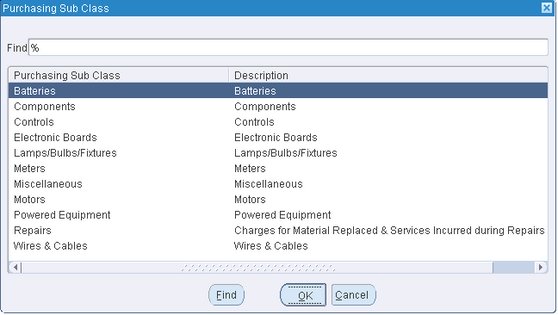
Jennifer works on pairing Electrical with each of these Purchasing Sub Classes to create the Category Code combinations. The first of these is Electrical.Batteries.
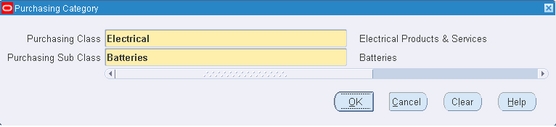
She repeats this exercise for all the four Purchasing Classes.
Jennifer mails Travis. The job has been done.
FREE DEMO: Creating Category Codes in R12
This is a FREE Download for 30 Days.
The demo runs with full functionality, for 30 Days from the Date of first use.
Click anywhere on the picture below to download the DEMO.
If you have any technical issues with downloading this demo, do email us at mywords@oracle-apps-training-online.com.
Previous: Building the Inventory Organization
Return to Oracle Inventory from Categories














