Building a Shipping Network
A Shipping Network defines the relationships and accounting information between a shipping organization and a destination organization.
Office Smart Solutions (OSS) has a manufacturing and distribution facility at Naperville, Illinois and another one at Evansville, Indiana. Often goods need to be moved between these two inventory organizations. There are two modes of transferring material between organizations – Direct and Intransit.
In case of a Direct transfer, Oracle Inventory moves the material directly to the destination organization (receiving organization) when an inter-organization transfer is performed. But, the transfer that is most frequently used is the Intransit transfer. As the name suggests, an Intransit transfer is required when the inventory organizations are geographically separated and a significant amount of time in involved in shipping the goods.
Another purpose that Intransit transfer serves is to help track the goods while they are travelling in between the organizations. Oracle Inventory tracks these goods as being Intransit. But, the ownership for the goods depends on the FOB setting (discussed below).
FREE Trial Download!
How did BIOS Electronics Implement Oracle Inventory in R12?
This version will help you explore and review the COMPLETE Video Tutorial... ALL 87 videos, for 1 Trial and 1 Day.
Once you like the Tutorial, select from any of the Subscription options here, to get your copy of the eLearning Video.
FREE Download
Detailed Course Topics for the Start to End VIDEO Tutorial
The Shipping Network for Office Smart Solutions
The Shipping Network for Office Smart Solutions (OSS) needs to have two definitions
So, this is exactly what Jennifer, the Inventory Lead at OSS does.
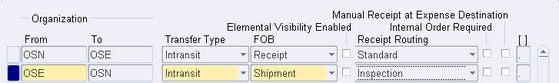
Since there is usually a 6 hour travel period during which the goods are on the trucks, Jennifer decides the Transfer Type has to be Intransit and not Direct.
The FOB and the Receipt Routing fields become active when the Transfer Typeis set to Intransit.
For (From) OSN to OSE the FOB has been set to Receipt. This means that every shipment that goes from OSN to OSE, OSN owns the shipment till it is received by OSE.
Similarly, for (From) OSE to OSN the FOB has been set to Shipment. So every shipment that leaves the premises of OSE comes under the ownership of OSN even though it is in transit.
The Receipt Routing is set to Standard for OSN to OSE. This means that when the material arrives at Office Smart Evansville, it has to be received first and then delivered to a subinventory without inspection.
However, when the material travels from OSE to OSN, the Receipt Routingrequires an additional step of Inspection. This implies that the item is received, inspected and then delivered.
If we open the OSN to OSE network, we find the details as shown below. The fields appearing below have been explained in detail in the User Guide, hence have not been discussed here to avoid repetition.
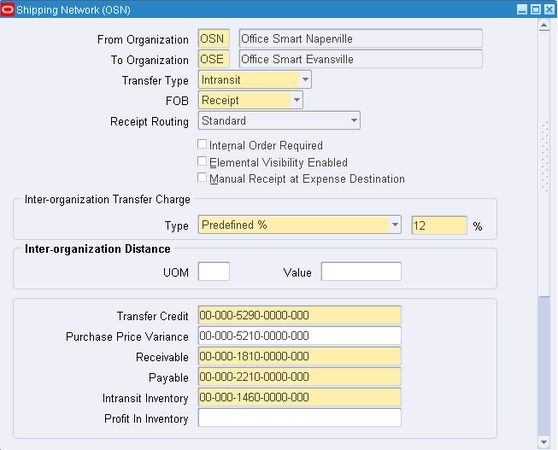
The implications of the shipping network setup will become clear once we start exploring inter-organization transfer transactions.
FREE DEMO: Creating a Shipping Network in R12
This is a FREE Download for 30 Days.
The demo runs with full functionality, for 30 Days from the Date of first use.
Thereafter, download a new copy of the Demo from the same place.
Click anywhere on the picture below to download the DEMO.
If you face any technical issues with downloading this demo, do email us at mywords@oracle-apps-training-online.com.
Next: Inventory Accounting Periods
Previous: About a Unit of Measure
Return to Oracle Inventory from Shipping Network





